Frequently Asked Questions
01What is Connect2MyDoctor?
Connect2MyDoctor, an online platform serving patients and doctors by eliminating the boundaries of quality healthcare via online video consultations, managing patient’s self and family medical records in a HIPAA secure server, syncing data from multiple sources - all stitched together with intuitive user experience across computers, tablet and mobile devices.
02How can I access Connect2MyDoctor?
Connect2MyDoctor will be available across computers, smart phones and tablets. Our iPhone, iPad and Android apps are coming soon
03When can your patients use Connect2MyDoctor?
Connect2MyDoctor should be used when your patients are looking for non-critical care, a follow up or second opinion, reviewing medical reports, initial treatments etc. While Connect2MyDoctor is not intended to replace your regular doctor or specialist for common or chronic conditions, an online consultation can sometimes substitute a doctor’s visit.
04How do I charge for the consultation?
Consultation fees are decided by you. We have no control on the pricing.
05Is the patient health data secure?
Connect2MyDoctor is compliant with HIPAA (Health Insurance Portability and Accountability Act) guidelines. Health records are kept totally secure and only shared between the doctor and the patient. There is nothing more important to us than keeping your data secure.
06I cannot dedicate a particular time Is Connect2MyDoctor available 24x7? What do I do?
We completely understand this. You can set your schedule for online consultation ‘On Request’ option which means that patients can book appointments on after your consent.
07Are there any specific system/Internet requirements for Connect2MyDoctor Video Conferencing?
System Requirements - Connect2MyDoctor supports any computer that has an Internet connection webcam and a microphone. Our smartphone and tablet apps will work on Android and iOS platforms. The smartphone and tablet apps are under development.
Internet Requirements - The service will work excellent on a minimum Internet speed of 256 Kbps. The quality of the video is directly dependent on the speed of the Internet. The service works on the following browsers: Chrome, Firefox, Internet Explorer and Opera. Incase for any reason there is a drop in the bandwidth during the consultation, the call will downgrade into an Audio mode and the video will be enabled back as soon as the bandwidth is back to minimum requirement. Our servers and infrastructure are hosted in High bandwidth secure environment which can support 1000’s of users at the same time."
Technical Requirements - As a minimum requirement we need the TCP port 443 open in your firewall. For a better experience you can also get the UDP port 3478 opened and for the best experience you will need to get the UDP ports 1025 - 65535 opened. Please note that enabling UDP ports is not a mandatory requirement.
Internet Requirements - The service will work excellent on a minimum Internet speed of 256 Kbps. The quality of the video is directly dependent on the speed of the Internet. The service works on the following browsers: Chrome, Firefox, Internet Explorer and Opera. Incase for any reason there is a drop in the bandwidth during the consultation, the call will downgrade into an Audio mode and the video will be enabled back as soon as the bandwidth is back to minimum requirement. Our servers and infrastructure are hosted in High bandwidth secure environment which can support 1000’s of users at the same time."
Technical Requirements - As a minimum requirement we need the TCP port 443 open in your firewall. For a better experience you can also get the UDP port 3478 opened and for the best experience you will need to get the UDP ports 1025 - 65535 opened. Please note that enabling UDP ports is not a mandatory requirement.
08What happens if my Internet speed fluctuates in between the consultation?
Connect2MyDoctor is all about making your healthcare experience better....Our systems will automatically detect the drop in your Internet bandwidth and turn off the video off. The video session will be restored when the network is back to the required speed. In such a scenario, the video will be turned off and the consultation will move to an audio only mode. The video will resume once the bandwidth has been restored.
09How do patients pay for the online consultation on Connect2MyDoctor?
We have partnered with the industry's best payment providers. Payments can be via credit cards (Visa, MasterCard, and American Express), debit cards and direct banking in 130+ currencies.
10What happens if my computer shuts down or Internet connection stops working when the Payment is getting processed?
There could be 2 scenarios -(1) The payment got authorized by the bank but the communication of the same was not received by the Payment Gateway. In this case your account will get debited by the bank. The payment status will be Initiated/Failed/Dropped. We receive a confirmation from the bank later and then we initiate a refund for the payment to the customer's account. (2)The payment didn't get authorized by the bank. In this case your account will not be debited and we don't get any further updates from the banks. The payment status will be Initiated/Failed/Dropped.
11What do I do if I cannot be available during the booked appointment?
We understand that sometimes treatments/procedures can go beyond schedule. Incase you are not able to attend the appointment, you have the option to recommend another time to the patient and if accepted by the patient, the appointment will be rescheduled else the full payment will be refunded back to the customer.
12I’m on another health portal, then why should I be on yours?
Yes we understand. We are an online health telemedicine solution which allows patients and doctors to stay connected with each other via video. We offer a holistic healthcare solution than a free appointment booking website.
13I am not very technology savvy…what do I do?
It is not meant to be for technology savvy people only. The underlying experience that we have focussed on is the ease of use. So if you can operate a simple website/email then you should be able to use the site without any hassle.
14Can I upload a photographed version of the Prescription written on doctors note pad before ending the appointment?
No. This is not permitted by the Medical Council. The prescription format generated via the system is as per the published guidelines of the Medical Council.
15Can I disable the recording functionality or made available only to doctor?
No. The recording feature is part of the platform. With this feature, the patient and the doctor can use the recorded video to anytime go back to the consultation for any review at a later point. Either parties will be intimated if the record functionality has been invoked.
16Can patients upload before & after treatment photographs for reference?
Yes, pictures can be uploaded and tagged with the consultation. The nature of the consultation is not in the purview of the platform.
17Can we have an option to extend the consultation time in slots of 5/10/15min which can be made visible to the patient?
The duration of the consultation is decided by the doctor. Currently we have provided options to configure 15, 30 and 60 min. In case the ongoing consultation is overlapping the next patient's schedule, the doctor will be intimated by the system. It is upto the doctor on how long they would like to extend the consultation. The consultation can be ended only by the doctor.
18Is the income taxable or will there be any tax deductions from your end?
The income generated by the doctor is liable for income tax. Connect2MyDoctor does not deduct any taxes on our side. It is the doctors responsibility to declare the income and file for the taxes. All payments due to the doctor will be made only to his Bank account.
19Currently I use Skype/Facetime for consultations, how is your solution better?
Skype/Facetime are applications and has multiple dependencies like Facetime is only available for Apple hardware and Skype users can only talk with other Skype users for free. We use a web based technology which allows real-time communication from normal website that works on your regular Internet browser (chrome/firefox/Internet explorer). The solution that we offer is integrated where the patient manages their health record, pays for the consultation using their credit/debit cards with over 130+ different global currencies and consult via video. No extra software to be download, No multiple systems.
20I have a question and I can’t see that here. What can I do?
Sorry about it. Please send an email to [email protected] and we will respond back to you on the same.
01What is Connect2MyDoctor?
Connect2MyDoctor, an online platform serving patients and doctors by eliminating the boundaries of quality healthcare via online video consultations, managing patient’s self and family medical records in a HIPAA secure server, syncing data from multiple sources - all stitched together with intuitive user experience across computers, tablet and mobile devices.
02How can I access Connect2MyDoctor?
Connect2MyDoctor will be available across computers, smart phones and tablets. Our iPhone, iPad and Android apps are coming soon
03Can I contact a doctor Connect2MyDoctor during emergencies?
NO. Patients should NOT use Connect2MyDoctor incase of any medical emergency. If you are having a medical emergency, please contact your local emergency service.
04When can I use Connect2MyDoctor?
Connect2MyDoctor should be used when you need non critical care, for a follow up or second opinion, reviewing medical reports, initial treatments etc. While Connect2MyDoctor is not intended to replace your regular doctor or specialist for common or chronic conditions, an online consultation can sometimes substitute a doctor’s visit.
05How can I use Connect2MyDoctor?
Connect2MyDoctor is your go-to place to search, book and consult online for non-critical ailments. The system also allows you to store and manage self and family health records centrally on the cloud, thereby allowing you to access you medical records, prescriptions, lab reports from your online consultations and much more...Now, isn’t that convenient....no more torn papers and fear of loosing documents.
06How much does a consultation on Connect2MyDoctor cost?
Consultation fees are decided by the respective doctors. We have no control on the pricing.
07Is my health data secure?
Connect2MyDoctor is compliant with HIPAA (Health Insurance Portability and Accountability Act) guidelines. Health records are kept totally secure and only shared with your selected doctor. There is nothing more important to us than keeping your data secure.
08Do I talk to “real doctors”?
Yes. Connect2MyDoctors are certified doctors licensed to practice medicine. We have a stringent doctor on boarding where all the doctors’ profiles and medical licenses are verified by a human. Only on successful verification process their profiles are made LIVE.
09Is Connect2MyDoctor available 24x7?
Connect2MyDoctor is accessible to doctors and patients no matter where they are, domestic or international. The platform enables access 24 hours a day, seven days a week 365 days a year, however individual doctors are subject to their stated availability.
10Are there any specific system/Internet requirements for Connect2MyDoctor Video Conferencing?
System Requirements - Connect2MyDoctor supports any computer that has an Internet connection and a webcam. The service works on the following browsers: Chrome, Firefox, Internet Explorer and Opera. Our smartphone and tablet apps will work on Android and iOS platforms. The smartphone and tablet apps are under development.
Internet Requirements - The service will work excellent on a minimum Internet speed of 250 Kbps. The quality of the video is directly dependent on the speed of the Internet.
Technical Requirements - As a minimum requirement we need the TCP port 443 open in your firewall. For a better experience you can also get the UDP port 3478 opened and for the best experience you will need to get the UDP ports 1025 - 65535 opened. Please note that enabling UDP ports is not a mandatory requirement.
Internet Requirements - The service will work excellent on a minimum Internet speed of 250 Kbps. The quality of the video is directly dependent on the speed of the Internet.
Technical Requirements - As a minimum requirement we need the TCP port 443 open in your firewall. For a better experience you can also get the UDP port 3478 opened and for the best experience you will need to get the UDP ports 1025 - 65535 opened. Please note that enabling UDP ports is not a mandatory requirement.
11What happens if my Internet speed fluctuates in between the consultation?
Connect2MyDoctor is all about making your healthcare experience better....Our systems will automatically detect the drop in your Internet bandwidth and turn off the video off. The video session will be restored when the network is back to the required speed. In such a scenario, the video will be turned off and the consultation will move to an audio only mode. The video will resume once the bandwidth has been restored
12Does Connect2MyDoctor accept medical insurance?
Unfortunately not at this point. We are working with some of the leading insurance providers to make our service available through them. It will be great if you could let us know the insurance provider you are with via the contact us page.
13How do I pay for a consultation on Connect2MyDoctor?
We have partnered with the industry's best payment providers. All the payments in 130+ different currencies payable via credit cards (Visa, MasterCard, and American Express), debit cards and direct banking.
14What happens if my computer shuts down or Internet connection stops working when the Payment is getting processed?
There could be 2 scenarios -(1) The payment got authorized by the bank but the communication of the same was not received by the Payment Gateway. In this case your account will get debited by the bank. The payment status will be Initiated/Failed/Dropped. We receive a confirmation from the bank later and then we initiate a refund for the payment to the customer's account. (2)The payment didn't get authorized by the bank. In this case your account will not be debited and we don't get any further updates from the banks. The payment status will be Initiated/Failed/Dropped.
15How can I get a refund?
Please contact our Customer Support team by visiting our Contact page and they will assist you on the same. Also, you can read the refund policy here.
16I am not very technology savvy…what do I do?
It is not meant to be for technology savvy people only. The underlying experience that we have focussed on is the ease of use. So if you can operate a simple website/email then you should be able to use the site without any hassle.
17I have a question and I can’t see that here. What can I do?
Sorry about it. Please send an email to [email protected] and we will respond back to you on the same.